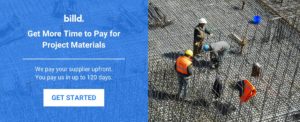During your time in the construction industry, you’ve likely learned that the process to request payment often varies from company to company and job to job. However, one payment application (or “pay app”) that you’ll encounter repeatedly is the American Institute of Architect’s G702-1992 Application and Certificate for Payment. The G702 form streamlines the process of the subcontractor applying for project payment. The AIA reports that the form can speed up the payment process and reduce the likelihood of errors. This pay app also allows the project manager to certify that payment is due.
Today’s post is designed to help you get acclimated to the AIA G702 form. Your experience can be seamless when you review what is required and give yourself adequate time to submit. We’ve also enlisted the help of an experienced general contractor, Akil Lester of Reconstruction Experts, to provide insight into common mistakes that may result in a rejection or delay in payment. Lester has been in the industry since 2011 and has been using the aia G702 form for more than five years. One of his favorite things about the form is that it allows you to “see where changes were made and where the contract stands at a quick glance.” Keep reading for a rundown of this popular pay app.
Table of Contents
How Do You Fill Out the G702 form?
The AIA summarizes what is needed to complete the G702 form:
- Status of the contract sum to date (including the total dollar amount of the work completed and stored to date)
- Amount of retainage (if any)
- Total of previous payments
- Summary of change orders
- Amount of current payment requested
AIA G702 Part I: Project Information

Part I is where you will complete the header information with basic project details, including:
- Owner’s name and address
- Party requesting payment
- Architect (if applicable)
- Project name
- Application number
- Period to date
- Contract for (briefly describe labor and materials provided)
- Date contract was signed
- Project number (if applicable)
AIA G702 Part II: Contractor’s Application For Payment
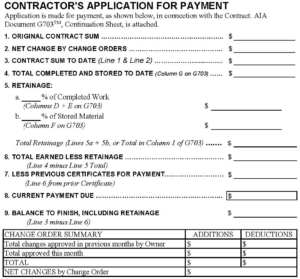
This section houses all charges and breaks down deductions, and it’s where you’ll spend the majority of your time.
Line 1. Original contract price
This number won’t change since it’s the original contract amount (this isn’t where change orders or disputed claims come into play).
Line 2. Net change by change orders
Change orders are inevitable on most projects, and the AIA G701 Change Order form is the industry standard to amend an owner/contractor agreement. The number you put in Line 2 may be positive or negative depending on whether you’ve added to or deducted from the work outlined in the original contract. Be sure to fill out the “Change Order Summary” table on the form (bottom, left-hand side).
Line 3. Contract sum to date
To calculate this number, add Line 2 (net change by change orders) to Line 1 (original contract price).
Line 4. Total completed and stored to date
You’ll need the Continuation Sheet to determine the amount for Line 4—plug this number in from the Grand Total listed on the Continuation Sheet. Be sure the costs on your Continuation Sheet match those in your Schedule of Values.
Line 5. Retainage
Refer to your contract for the exact retainage percentage and be aware of any variable retention required by the state. Provide the percentage withheld in lines 5a and 5b. You’ll need to multiply Line 5a by the total work completed, and then multiply Line 5b by the total value of the materials stored, then add these two totals together.
Line 6. Total earned less retainage
To get this number, take Line 4 (total completed and stored to date) and subtract Line 5 (total amount of retainage).
Line 7. Less previous certificates for payment
This is where you’ll need to subtract payments received (this number will be zero on your first pay app for the project). After your first pay app for the project, pull this number from Line 6 of the previous certificate.
Line 8. Current payment due
Calculate this number by subtracting Line 7 (less previous certificates for payment) from Line 6 (total earned less retainage).
Line 9. Balance to finish, including retainage
This figure is what will be due after the current payment application is approved. To arrive at this number, subtract the total contract sum to date from Line 6 (total earned less retention).
Change order summary
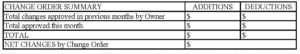
As mentioned in the explanation of Line 2 above, this table is where you list project change orders (amounts may be positive or negative). The first line is for approved change orders before the billing cycle covered on the current app. The second line is for approved change orders in the current billing cycle.
AIA G702 Part III: Sign & Certify
Signature & Notarization
Before signing the pay app, be aware that notarization is required unless the contract has been amended to state otherwise.
Architect’s Certificate for Payment
Leave this section blank (bottom, right-hand corner) since the project manager will complete it. Should they have any issues with the pay app, they’ll leave a response in this section.
Biggest G702 Form Mistakes for Subs to Avoid
- Mistake #1: Underestimating the Time Required
Lester cautions those new to the form to avoid the mistake of not allocating ample time to fill out the form. He suggests: “Be proactive and fill out the form early.” One big plus of submitting in advance is that it gives your GC’s accounting team time to reach out if there are potential issues. Lester’s recommendation is to send the form early “so that they can review and get back to you with markups to resubmit within the billing period.” - Mistake #2: Not Asking for Guidance
Lester cautions subcontractors against the mistake of not asking for help with the form. He suggests working closely with your GC’s accounting department to eliminate potential headaches. Lester reminds subs that “the process can be smooth with due diligence.” - Mistake #3: Not Reviewing the Contract
Having the contract nearby while completing the AIA G702 form can help eliminate mistakes. Lester says, “the best way to avoid making a mistake is to read the contract and review project payment and retainage information.” - Mistake #4: Including Retainage in Line 4
Another lesson learned from Lester: “When you calculate total billing versus by month, don’t include retainage.” Remember to “read each line of what is being asked for the month, with or without retainage.” - Mistake #5: Missing the Billing Period
In the beginning, when subcontractors aren’t comfortable with the form, submitting too close to the end of the billing period can mean there isn’t enough time to correct things before the cutoff. Lester shares, “the worst mistake is missing the billing period, which can cause a cascade effect.” - Mistake #6: Not Enough Documentation
One example of this is when a subcontractor is working with a vendor who is supplying a large amount of material. In this case, you would want to be sure you have the required paperwork so your GC can show how the billing is tracking against the schedule. Lester says, “I need documentation to show it’s being manufactured and on its way to our job site or allocated to our project.”
Lester encourages subcontractors who are getting familiar with the AIA G702 process, saying, “it becomes pretty straightforward after working with it for one or two projects.” He also describes completing the form as “second nature” and knows to reach out to various parties, so he isn’t scrambling for information. His advice is to ask for documentation early, saying, “I do this at the beginning of the project, so I don’t have to clamor for information.”